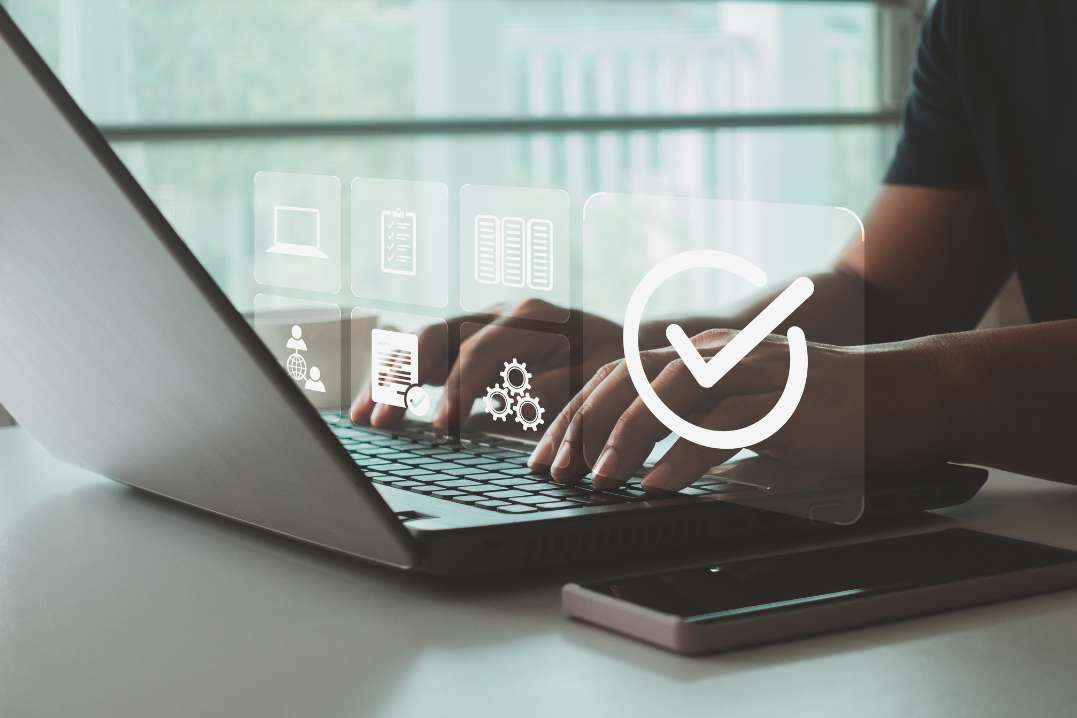
The need for accounting software migration has become increasingly common as firms scale and outgrow their current systems. If you’re dealing with outdated, glitchy software—it’s time to swap out unreliable methods for the most up-to-date cloud accounting software.
At Advancetrack, our experts don’t recommend sticking with tools that are no longer the best available option to manage your client’s accounts. As accounting firms grow, they need more advanced tools to handle client data and accounts efficiently. However, transitioning to a new system can be complex, especially mid-financial-year and for accountants managing the process for their clients.
We’ve got extensive experience in migrating customers from older or unsuitable systems to best-in-class cloud accounting platforms, and we know the key is in the planning and preparation, ensuring a smooth and seamless transition.
In this guide, we’ll share essential tips and a practical checklist to help you manage accounting software migration easily, no matter when you decide to make the change.
Jump to:
As your firm grows and your client base expands, and whether you work with an outsourcing partner or not, your software needs can quickly surpass the capabilities of your existing solution and client services can suffer if you’re unable to move to a platform that is better suited to your current and future needs.
As well as scaling your firm, there are many other reasons why accounting software migration may be necessary, including taking advantage of better features, gaining access to real-time data, or ensuring you’re remaining compliant. Sticking with outdated or inefficient software can slow down workflows, increase errors, and create security and compliance risks, all of which can hinder your business goals and client experience.
Ensuring a seamless migration is key to keeping your client’s financial records accurate and minimising disruptions. Switching accounting software (especially mid-year) can be tricky, but with the right planning, you can avoid issues and ensure daily financial tasks can still go ahead.
At Advancetrack, we’ve helped many businesses make the switch smoothly. Read more on how we supported our clients to achieve a successful migration from Sage to Xero for large international companies.
From assessing the current system to backing up data and ensuring compliance at all stages of the process, to minimise the risks of errors, data loss, or disruptions, it’s all in the preparation. This checklist will help your firm prepare for a smooth accounting software migration:
With software continuously getting better and better, we recommend carrying out regular and thorough reviews of your current system and identifying potential limitations. If the software struggles with the volume of data, lacks key features, or poses security risks, it’s likely time to migrate to a more advanced solution.
Recognising the need for migration, whether it is your own or your client’s software that needs to change, is the first step to keeping your accounting processes efficient and accurate and making sure the services you deliver to clients are not compromised. Check out our blog on how partnering with Advancetrack can ensure your client data is secure.
When selecting new accounting software, it's important to consider functionality and scalability. Make sure the software can handle your current needs and grow with your business. Look for features that integrate seamlessly with other tools and systems your firm uses. The software should also be user-friendly to ensure a smooth transition for your team.
Equally important is choosing a software provider with strong customer support. A responsive support team, comprehensive guides and resources, and training options can make all the difference during the migration process and beyond.
Some of the most reputable providers offer free trials, so make sure you take advantage of testing the software out before taking the leap. At Advancetrack, we’re partnered with a number of reliable, leading software providers like QuickBooks Online, Xero, Sage Business Cloud Accounting, who we’ve help clients migrate to time and again to ensure smooth integration.
It's crucial to remain compliant with financial regulations to avoid penalties during migration and ensure your new software meets legal requirements. HMRC requires all VAT-registered businesses to use software compatible with Making Tax Digital (MTD), so firms and their clients must ensure their software complies with these regulations, too.
Data security is key - use encryption and secure transfer methods to protect sensitive information, and set up strict access controls to prevent unauthorised access. This keeps your data safe and maintains client trust. Most software now also has 2-Factor Authentication to restrict access to only those with the requisite rights.
If you don’t want to risk costly errors – get in touch with our experts today to book a consultation.
Before migrating, an important step to take is to back-up databases to avoid any potential loss during the switch. Having a secure copy of your records ensures you can restore them if anything goes wrong.
Take this opportunity to clean-up your data by removing duplicate, outdated, or unnecessary records. This will streamline the data transfer process and make the new system more efficient.
Once your accountancy firm has completed the pre-migration checklist and is ready to make the switch, following these steps can ensure a smooth, successful migration:
Data mapping is a crucial step in ensuring that your old data formats align correctly with the new software, preventing mismatches that could disrupt your client’s accounting records. Accountants should perform thorough data integrity checks before transferring data to ensure that all information is accurate and complete. This step helps avoid costly errors down the road.
Training is key to a smooth transition. Make sure all team members who will use the software are properly trained, so they can work efficiently from day one. Most reputable accounting software providers will provide resources like tutorials, webinars, and user manuals, so ensure your team and your clients have access to these assets and ensure everyone is up to speed and confident if they are to be using the new system.
Switching accounting software mid-year comes with its own set of challenges, especially when it comes to maintaining accurate records across systems during the transition. However, we know it can be necessary if your current system isn’t performing as it should. Ensuring proper recordkeeping for both the old and new systems is essential to avoid errors or data gaps. If your firm or client is making a mid-year switch, here are the key considerations to keep in mind:
Using two systems during the same financial year can indeed complicate reporting. It’s important for accountants to be prepared to generate reports from both systems and reconcile them to ensure accuracy, and take extra care during audits or end-of-year reporting.
Syncing mid-year financial data—such as tax returns, payroll, and VAT—between systems, can be tricky. It's important to ensure that all data is transferred accurately and in compliance with financial regulations to avoid any reporting issues. Making sure information gets from one system to the other properly — and securely — is one of the most important parts of moving to your new software. This will be important so that tax forms and records are accounted for as year-end approaches.
Keeping clients and other stakeholders in the loop about the transition is crucial. Clear communication helps avoid confusion and ensures everyone is on the same page throughout the process.
During an accounting software migration, there are a few common mistakes to watch out for:
A successful accounting software migration comes down to careful planning and execution. To avoid these issues, create a detailed timeline, ensure data is carefully mapped and validated, and allow ample time for staff training and system testing.
By following the checklists and tips provided, accountancy firms can minimise disruptions and set themselves and their clients up for long-term success with their new system.
Having expert support throughout your migration process is key to avoiding errors and delays. We can assist with everything from data backup to software configuration and ongoing troubleshooting as a trusted accountancy outsourcing partner.
At Advancetrack, we’ve supported many firms to switch smoothly. With trained accountants and bookkeepers overseeing the process, the successful accounting tech migration, even for long-standing firms, can be delivered cost-effectively and accurately. We carry this work out regularly for accounting firms, businesses and SAAS companies globally.
For expert support and a smooth, seamless migration, book a call with our experts today.